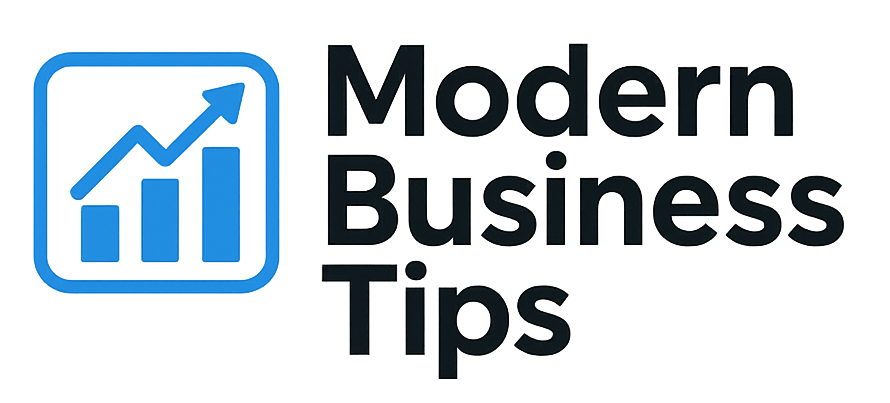Creating an ecommerce website is more than just setting up an online store. It’s about making a digital space that connects with customers and boosts sales. In this guide, I’ll show you how to build a successful ecommerce site. We’ll cover ecommerce website design and creating an online store.
We’ll start with the basics of ecommerce and move on to launching your site. I’ll share insights from my own experiences. These tips will help you on your ecommerce journey.
Key Takeaways
- Gain a foundational understanding of ecommerce and its significance.
- Identify your target audience and analyze competitors effectively.
- Choose the right ecommerce platform that suits your business needs.
- Select a memorable domain name and reliable hosting services.
- Design your website with user experience as a priority.
- Implement secure payment processing for customer trust.
- Optimize for search engines to increase online visibility.
Understand the Basics of Ecommerce Websites
Ecommerce has changed how we do business, focusing on online sales. Having a good ecommerce website is key. It helps with customer interactions and buying decisions. A well-designed site improves user experience, boosting traffic and sales.
What is Ecommerce?
Ecommerce includes online shopping, auctions, and more. It’s about buying and selling online. Knowing about ecommerce helps in creating online stores that attract many customers.
Importance of a Good Ecommerce Site
A good ecommerce website makes it easy for visitors to find what they need. It drives sales. A site that looks good and is easy to use builds trust. It encourages users to check out more products.
Types of Ecommerce Models
There are different ecommerce models for various business needs. Each model suits different customers. Here are the main types:
- Business to Consumer (B2C): Direct sales from businesses to end consumers.
- Business to Business (B2B): Transactions between businesses, such as wholesales.
- Consumer to Consumer (C2C): Platforms where consumers sell to other consumers, often facilitated by third-party services.
- Consumer to Business (C2B): Individuals sell products or services to businesses.
Research Your Target Market
Understanding my target market is key to a successful ecommerce business. The first step is to identify my audience. This means gathering data on demographics, preferences, and buying habits. This info helps me create products and marketing strategies that hit the mark.
A well-informed approach makes the website more user-friendly. It ensures a better experience for everyone.
Identifying Your Audience
Knowing my audience helps me tailor my offerings. I collect data through surveys, social media, and ecommerce tools. This data tells me who my customers are and what they want.
Creating buyer personas helps me develop a targeted marketing strategy. It guides my ecommerce platform setup.
Analyzing Competitors
Competitor analysis is a valuable tool. It helps me understand the ecommerce landscape. By looking at competitors’ strengths and weaknesses, I find market gaps and opportunities.
I observe their products, pricing, and customer engagement. This knowledge helps me improve my business model. It makes my unique value proposition stand out.
Choose the Right Ecommerce Platform
Finding the right ecommerce platform is key for a successful online store. A good platform makes running your business easier and helps it grow. It lets you focus on your business strategy, not technical problems. There are many platforms out there, each suited for different types of businesses.
Popular Ecommerce Platforms Explained
Shopify is known for its all-in-one solutions for selling physical products. Square Online helps brick-and-mortar stores sell online easily. BigCommerce is great for bigger businesses that need to grow fast. Each platform has its own strengths for different business needs.
Factors to Consider When Choosing
When picking an ecommerce platform, consider these important factors:
- Ease of Use: The platform should be easy to use. This way, you can manage your store without needing to be a tech expert.
- Scalability: Your platform should grow with your business. It should handle more traffic and products as your business expands.
- Features: Look at what the platform offers. This includes payment options, shipping tools, and integration with other important tools.
Domain Name and Hosting
Choosing a domain name is key to having an online presence. It’s a brand identifier that should be memorable and true to the business. A good domain name can boost user engagement and brand recognition.
Selecting a Domain Name
I look for a few things when picking a domain name. It should be short, relevant, and easy to spell. Using keywords can help with search engine optimization. I also check if the name is available and not trademarked.
Best Hosting Services for Ecommerce
For ecommerce, the best hosting services offer reliability and security. GoDaddy and Bluehost are favorites among entrepreneurs. They have features for growth and support. Shopify also offers hosting, making it simple for newbies to start without needing tech skills.
Design Your Website for Success
Creating a good ecommerce website design is key for a smooth shopping experience. A site that’s easy to use makes it simple for customers to find what they need. The theme or template you choose is very important.
Importance of User Experience
User experience (UX) is about how people interact with a website. Good UX means more people will stay and buy. For my site, I focus on easy navigation, fast loading, and clear buttons.
When visitors can easily find what they’re looking for, they’re more likely to buy.
Choosing a Theme or Template
Choosing the right theme or template is important. I look for ones that are both good-looking and functional. Many platforms have templates made just for ecommerce sites.
I want something that lets me customize and fits my brand. This makes my site look professional and makes setting it up easier.
Mobile Responsiveness
Mobile responsiveness is key today. More people are shopping on their phones. So, my site works well on all devices.
Responsive design means my site changes to fit any screen size. This makes it easier for users and helps my site rank better in search engines.
| Feature | Importance | Impact on Sales |
|---|---|---|
| User Experience | Affects how easily customers can navigate | Higher chances of conversion |
| Theme Selection | Establishes brand identity | Increases trust and credibility |
| Mobile Responsiveness | Ensures functionality on all devices | Expands customer reach |
Set Up Payment Processing
Setting up secure payment processing is key for a successful online store. Choosing the right payment gateway is important. It helps make transactions smooth for customers. PayPal, Stripe, and Authorize.Net are popular choices, each with its own features.
Overview of Payment Gateways
Payment gateways connect your online store to banks, handling transactions safely. The right gateway keeps customer data safe and boosts sales. They often have fraud tools, many payment options, and work well with shopping carts.
Tips for Secure Payment Processing
Keeping payments secure is vital for customer trust. SSL certificates encrypt data, and following PCI standards adds security. Giving customers many payment choices makes checkout easier and keeps them coming back.
Create a Product Catalog
Creating a well-organized product catalog makes shopping on my ecommerce site better. It’s important to categorize products clearly. This way, customers can find what they need easily.
A good layout with categories and filters helps customers make choices. It makes their shopping experience smoother and helps them decide what to buy.
Organizing and Displaying Products
An easy-to-use structure is key for a successful ecommerce site. Grouping products by type, brand, or use helps customers find what they need fast. I provide detailed product info to help buyers.
For example, my catalog might list price, color, size, and availability. A clean and easy-to-use site keeps customers coming back and exploring more.
Writing Compelling Product Descriptions
Writing great product descriptions is essential to turn visitors into customers. Descriptions should share important details and tell a story about the product. They should focus on benefits to increase sales.
I aim to highlight unique features and use engaging language. This way, I create interest and connect with buyers.
High-Quality Images and Visuals
High-quality images are key to a good buyer experience. Professional photos let customers see the product clearly. This is important because they can miss details in low-quality images.
A visually appealing catalog with good content encourages customers to buy. By combining these elements, I make my products more appealing and drive sales.
For more tips on improving product catalogs, check out this resource: product catalog optimization.
Optimize for Search Engines
Search engine optimization (SEO) is key to getting more visitors to my ecommerce site. By using smart strategies, I can make my site more visible and boost sales. Understanding ecommerce SEO is essential for success.
Basic SEO Practices for Ecommerce
I concentrate on several basic SEO practices to improve my site. Using the right keywords in product descriptions helps match what people are looking for. Adding keywords to meta tags, like titles and descriptions, is also important. It helps search engines find my pages.
- Optimize product pages with descriptive titles.
- Use high-quality images with descriptive alt text.
- Create well-structured URLs that include keywords.
- Develop informative blog content related to my products.
Importance of Local SEO
Local SEO is also vital, if my business targets a specific area. Making my site more local-friendly helps me reach more nearby customers. It also improves my brand’s visibility.
- Claim and optimize my Google My Business listing.
- Encourage customer reviews on local platforms.
- Include local keywords in my website content.
Implement Marketing Strategies
Creating effective ecommerce marketing strategies is key to success online. By using different channels, I can reach out to customers, build loyalty, and boost sales. I’ll look at social media and email marketing tips to improve my reach.
Social Media Marketing Tips
Social media is a great way to connect with my audience. It lets me have real-time talks and get feedback, creating a community around my brand. Here are some important tips:
- Choose the Right Platforms: Pick platforms where my target audience hangs out.
- Content Variety: Mix up product promotions, user content, and stories to keep things interesting.
- Utilize Visuals: Use high-quality images and videos to grab attention.
- Engagement: Always reply to comments and messages to build positive relationships.
Email Marketing for Ecommerce
Email marketing is a strong tool in my ecommerce strategies. It lets me send personalized content directly to customers. Here are some effective ways to use it:
- Segment Your Audience: Make campaigns for different groups based on their behavior and interests.
- Promotional Campaigns: Send out special deals and discounts to get people to buy.
- Newsletters: Share news about new products and company updates to keep subscribers interested.
- A/B Testing: Try different subject lines and email designs to see what works best.
Test Your Website
Testing my eCommerce website is key to a smooth user experience. It involves checking usability, which helps find issues that might stop customers from buying. Finding and fixing these problems can make customers happier and keep them coming back.
Importance of Usability Testing
Usability testing shows how real users move around my website. Getting feedback from users helps spot areas that need work. I need to see how visitors use the site’s layout, features, and content.
The goal is to make it easy for users to find what they need. Good usability testing helps understand how users behave. This can lead to more sales.
Tools for Testing
Using website testing tools is vital for getting useful data on user interactions. Google Analytics lets me track how visitors behave and how engaged they are. Tools like Hotjar and Crazy Egg show how users interact with the site.
This helps me find and fix problems. Using these tools means I can make changes based on real user data. This makes my eCommerce site work better.
To learn more about testing, I can check out online testing strategies. This guide offers tips to improve an eCommerce website’s performance. Using these tips can make the user experience better and increase sales.
Launch and Monitor Your Website
Getting ready for my ecommerce website launch means I need a detailed checklist. This checklist will help me make sure everything is set up right. It includes tasks like setting up payment options, shipping methods, and product listings.
By organizing these steps before launching, I can prevent problems. These issues could make the site hard to use or mess up the shopping process.
After my site goes live, I’ll start tracking its performance with analytics tools. These tools will show me how customers are behaving. I’ll look at important metrics like how many people buy and how much they spend.
By checking these analytics often, I can improve my site. I’ll make changes to keep customers interested and boost sales. Launching my ecommerce site is just the start. Keeping an eye on how it’s doing is key to growing and staying successful online.