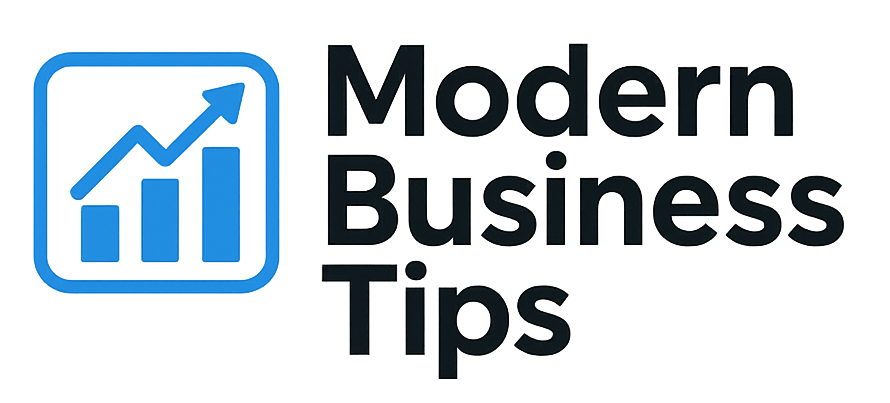Starting an ecommerce business on Amazon is an exciting journey. It opens doors to selling products worldwide. With Amazon’s huge customer base, I can reach millions without a physical store.
To start, I need to research and validate my business idea. Then, I’ll find products, choose selling channels, list them, and market them well. Anker is a great example, growing from a small dropshipping business to a big success.
Now, with ecommerce growing, it’s a great time to start. I can explore both B2C and B2B options through Amazon.
Whether I’m new or experienced, knowing how to sell on Amazon is key. It can lead to successful ventures.
Key Takeaways
- Starting an ecommerce business on Amazon enables access to a vast market.
- Effective research and product validation are key steps.
- Anker shows a successful growth from small to large.
- Strong marketing boosts product visibility.
- Both B2C and B2B models offer growth opportunities.
Understanding the Basics of Ecommerce
Ecommerce is about buying and selling online. It lets entrepreneurs sell to people all over the world. This way, they can save money compared to having a physical store. Knowing the basics of ecommerce helps me get around this big world.
There are many ecommerce business models out there. Each one has its own benefits and challenges. Learning about these models helps me create *effective ecommerce strategies* that my customers will love.
What is Ecommerce?
Ecommerce is any online transaction. It makes shopping easy for people to do from home. With more technology and mobile use, ecommerce is getting more popular.
Types of Ecommerce Business Models
There are many ecommerce business models. Here are some of the most common ones:
| Business Model | Description | Examples |
|---|---|---|
| Business-to-Consumer (B2C) | The sale of products or services directly from businesses to end customers. | Amazon, Walmart, Target |
| Business-to-Business (B2B) | Transactions where businesses sell products or services to other businesses. | Alibaba, ThomasNet, Grainger |
| Consumer-to-Consumer (C2C) | Platforms that facilitate sales between consumers, often through auctions or classifieds. | eBay, Craigslist, Facebook Marketplace |
| Consumer-to-Business (C2B) | Individuals offer products or services to businesses, typically in a freelance capacity. | Upwork, Fiverr, 99designs |
Knowing about these *types of ecommerce business models* helps me pick the best one for my business. This way, I can make a strategy that works well in the online world.
Why Choose Amazon for Your Ecommerce Venture?
Starting an ecommerce business on Amazon has many benefits. It gives you access to a huge number of customers. It also makes shipping easier and uses Amazon’s strong brand to your advantage. These points show why Amazon is great for both new and experienced sellers.
Market Reach and Customer Base
Amazon has a huge global market, letting sellers reach millions of customers worldwide. This big customer base means more chances to sell. With Amazon’s top spot in ecommerce, it’s easier to get started.
Fulfillment by Amazon (FBA) Benefits
The FBA guide shows how it makes shipping easier for sellers. Products go to Amazon’s centers, and they handle everything from storage to shipping. This saves time and money, letting you focus on growing your business. Plus, FBA often means cheaper shipping thanks to Amazon’s deals.
Established Trust and Credibility
Amazon is a trusted name, which means more sales for sellers. Customers are more likely to buy from a place they know and trust. Using Amazon’s name gives you an edge that’s hard to beat elsewhere.
Researching Your Niche and Products
Before starting my ecommerce business on Amazon, I learned that research is key. I followed three steps: finding profitable products, studying market trends, and checking out the competition. Each step gave me important information to make smart choices and improve my products.
Identifying Profitable Products
To do well in product research on Amazon, I looked into what my target market needs. Products that solve real problems often do well. For instance, shatterproof glasses are a hit with families because they’re safe.
By finding these niches, I make sure my products are unique and appealing to customers.
Analyzing Market Trends
It’s important to keep up with trends and what people want. Tools like Google Trends and Amazon’s Best Sellers help a lot. They show me which products are popular and guide my planning.
Evaluating Competition
Looking at what others do in ecommerce is helpful. It shows me how they price and what customers say. By seeing what’s out there, I can find ways to stand out and grab people’s interest.
Setting Up Your Amazon Seller Account
Setting up your Amazon seller account is key to starting a successful online business. It’s important to know the different options to manage sales and operations well. Choosing the right seller account type is a big part of this.
Choosing Between Individual vs. Professional Accounts
I have two main options for seller account types: Individual and Professional. The Individual plan is good for selling fewer than 40 items a month. It costs $0.99 per sale. The Professional plan, at $39.99 monthly, is for those selling more. It lets you list items without limit.
Step-by-Step Account Setup Guide
To start, I visit Amazon Seller Central. Here’s a quick guide on how to set up my Amazon seller account:
- Access Amazon Seller Central.
- Select “Register now.” This starts the account creation.
- Enter personal details like name, email, and password.
- Provide the latest bank account info for payments.
- Share tax identification info as needed.
- Double-check all info before finishing the setup.
By following these steps, I ensure my account is set up right. This helps me start my online business smoothly.
| Account Type | Monthly Fee | Number of Listings | Per Sale Fee |
|---|---|---|---|
| Individual | $0 | Up to 40 items | $0.99 |
| Professional | $39.99 | Unlimited | $0.00 |
Crafting Your Product Listings
Creating effective Amazon product listings is key to attracting customers and boosting sales. Optimized product descriptions improve visibility and enhance the shopping experience. Let’s look at the important elements that will make my listings stand out and engage customers.
Importance of Keywords and SEO
Using the right keywords in titles and descriptions boosts visibility in search results. I research common search queries for my products. This helps me use SEO for Amazon well, making my listings show up in searches.
Writing Compelling Descriptions
My product descriptions need to clearly show benefits and features. By writing engaging and informative descriptions, I can boost conversion rates. Highlighting a product’s unique aspects ensures the content meets customer interests and needs.
Utilizing High-Quality Images
Visual appeal is vital in ecommerce success. High-quality images can greatly influence buying decisions. I include multiple angles and contextual images to show the product in use. These visuals, along with my optimized descriptions, create a compelling experience for buyers.
Pricing Strategy for Your Products
Creating a good pricing strategy for ecommerce is key to selling more and staying ahead. I’ve learned that setting the right price involves several important factors.
Factors to Consider When Setting Prices
When setting prices, I look at a few main things:
- Costs of Goods Sold: Knowing the total cost of each product helps me figure out the base price.
- Amazon Fees: I consider the fees for the Professional selling plan on Amazon. This includes a monthly fee and variable selling fees.
- Desired Profit Margins: My pricing model aims to keep my business profitable.
- Branding: I choose products with strong branding and value to customers.
- Shipping Costs: Lower shipping costs help me stay competitive on Amazon.
How to Stay Competitive
Keeping an eye on what competitors charge is vital. I watch price changes and make sure my prices match the market. Amazon’s tools help me track prices in my niche. I adjust my prices to stay credible and attract buyers.
To learn more about pricing strategies, check out this resource. Using these strategies can help me draw in more customers and increase sales.
Marketing Your Amazon Store
Promoting my Amazon store needs different strategies to boost traffic and sales. Using various marketing tactics for Amazon can make my store more visible. This attracts more customers.
Amazon Advertising Options
There are many ways to advertise on Amazon. Sponsored product listings put my items at the top of search results. This makes them easier to find. Brand ads showcase my products together, creating a strong brand image.
These strategies can really increase my sales. This leads to higher profits.
Leveraging Social Media for Promotion
It’s important to connect with my audience on social media. Sharing content from customers and positive reviews builds a community. It also attracts new followers.
Creating content that speaks to my audience helps build connections. These connections drive more traffic to my Amazon store.
Building a Brand Outside of Amazon
Having a presence beyond Amazon is key. I can make a personal website to display my products and share content. This helps me reach more people.
Attending community events also strengthens my brand. These efforts help my Amazon store in the long run.
Managing Customer Service and Satisfaction
In the ecommerce world, handling customer service well is key to a successful Amazon business. Being proactive in communication and solving problems is vital. This part talks about how to connect with customers and why reviews matter.
Best Practices for Customer Communication
Clear and quick communication makes customers happy. I focus on keeping them updated on:
- Order updates.
- Support inquiries.
- Feedback requests.
Quick answers to questions show I care about their happiness. I try to solve issues fast to build trust and loyalty.
Importance of Reviews and Feedback
Getting customers to leave reviews is important for my business. Good reviews make my brand look better. On the other hand, fixing bad reviews shows I’m serious about making things right.
Learning from feedback helps me improve. A product with good reviews attracts more buyers. This can boost my sales.
Scaling Your Ecommerce Business
Scaling an ecommerce business is key for long-term growth. I’ve found that exploring new sales channels is a big help. By using social media or my own website, I can sell more and reach more people. This way, I can sell to a wider audience and connect with customers in different places.
Adding more products is another smart move. I offer products that customers like, which helps me sell more to each customer. I keep an eye on what’s popular and what my customers want. This way, I make sure I’m meeting their needs.
Lastly, I make sure to check my sales data often. This helps me see what’s working and what’s not. I use this info to improve my marketing, manage my stock, and create new products. Scaling my business is all about making smart choices based on the data.