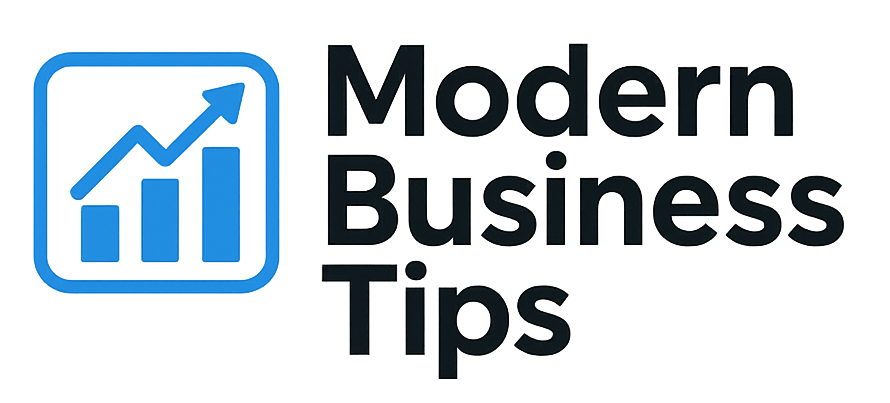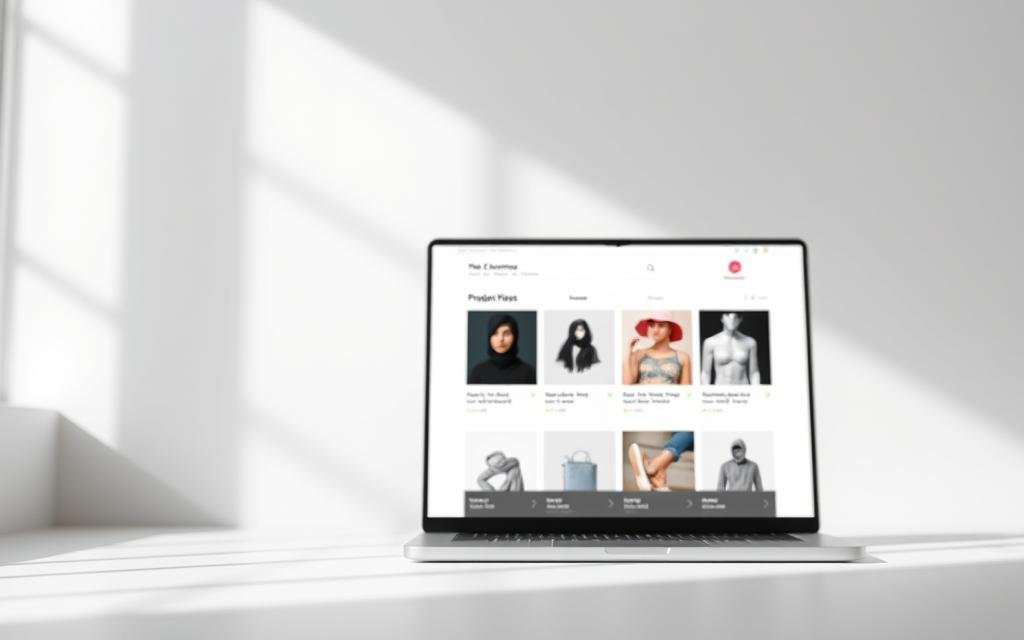In today’s digital world, learning how to make an ecommerce site is key. It’s essential for anyone wanting to enter the online market. Creating an online store involves several steps, from picking the right platform to understanding user experience.
With over 25% of all transactions now online, and 73% of small business owners having a website, a strong ecommerce presence is vital. It can help your business grow and become more visible. A well-structured ecommerce site is more than just a virtual storefront. It’s a central hub for operations, marketing, and customer engagement.
As I guide you through this, we’ll cover important components for a successful ecommerce website.
Key Takeaways
- Understanding the key components involved is critical to successfully create an online store.
- A strong ecommerce presence significantly broadens your business reach.
- Focusing on user experience can enhance customer engagement on your website.
- Establishing a virtual storefront is a key factor for online success.
- 24/7 availability is one of the main advantages of an ecommerce site.
- Careful planning and execution are vital to building an effective ecommerce website.
Understanding the Basics of Ecommerce
Ecommerce has changed the way businesses and customers interact. It’s key to know the basics of ecommerce to get started. There are many ecommerce models, each serving different needs, opening doors for innovation and growth.
What is Ecommerce?
Ecommerce is about buying and selling online. It covers everything from online shopping to digital marketplaces. As technology advances, ecommerce keeps growing, expanding the digital marketplace.
Types of Ecommerce Models
Businesses can choose from several ecommerce models. Here are the main ones:
- Business-to-Consumer (B2C): This model lets businesses sell directly to consumers, like Amazon.
- Business-to-Business (B2B): Businesses sell to other businesses, helping with wholesale needs.
- Consumer-to-Consumer (C2C): Platforms like eBay let people sell to other consumers.
- Consumer-to-Business (C2B): This model is less common. It lets individuals sell to businesses, often seen in freelance sites.
Benefits of an Ecommerce Business
Starting an ecommerce business has many benefits. These can improve any business. Some key advantages include:
- Wider Market Reach: Products or services can be sold worldwide, overcoming location barriers.
- Lower Operational Costs: Ecommerce often has lower costs than traditional retail, saving on storefront expenses.
- Customer Convenience: Shoppers can buy anytime, improving satisfaction.
- Data-Driven Insights: Ecommerce businesses can analyze customer behavior, helping to improve services and products.
Choosing the Right Ecommerce Platform
Choosing the right ecommerce platform is key to starting my online business. There are many options, so it’s important to compare them. Platforms like Shopify, BigCommerce, WooCommerce, and Squarespace offer different features for different businesses.
Popular Ecommerce Platforms
- Shopify: Known for its user-friendly interface and many features.
- BigCommerce: Great for growing businesses with its strong features.
- WooCommerce: A customizable plugin for WordPress users.
- Squarespace: Offers beautiful designs and basic ecommerce tools.
Key Features to Consider
When looking at ecommerce platforms, I focus on important features. I seek:
- User-Friendly Interface: Easy to set up and manage.
- Mobile-Friendliness: Crucial for mobile users and better sales.
- Payment Processing Capabilities: Must accept many payment types for ease.
- Integration Options: Works well with other tools to add more features.
Pricing and Plans
It’s vital to understand ecommerce pricing to avoid surprises. Here’s a look at the prices from top platforms:
| Platform | Starting Price | Key Features Included |
|---|---|---|
| Shopify | $29/month | Online store, 24/7 support, unlimited products |
| BigCommerce | $29.95/month | Multi-channel selling, no transaction fees |
| WooCommerce | Free (hosting costs vary) | Highly customizable, extensive plugins available |
| Squarespace | $18/month | Beautiful templates, blogging features |
Planning Your Ecommerce Website Structure
Creating a solid website structure is key for a smooth online shopping experience. Your site should have various pages that meet customer needs and improve user experience. Knowing what your ecommerce site needs can boost customer happiness and sales.
Essential Pages for Your Site
A good ecommerce site needs specific pages to help customers. Make sure to include:
- Homepage: The first thing customers see.
- Product Listings: Show off your products clearly.
- About Page: Share your brand’s story to build trust.
- Contact Information: Make it easy for customers to get in touch.
- Policy Pages: Clearly state your shipping and return policies.
User Experience and Navigation
A good navigation system is vital for a great user experience. Organize your products well and add a search bar. This makes it easy for customers to find what they need, keeping them on your site longer.
Mobile Responsiveness
More and more people shop on their phones. So, making your site mobile-friendly is essential. A responsive website looks good on all devices, improving the shopping experience. This can lead to more sales.
| Page Type | Importance | Key Features |
|---|---|---|
| Homepage | First impression | Attractive layout, featured products |
| Product Listings | Showcase offerings | Clear images, pricing, and descriptions |
| About Page | Build trust | Brand story, mission statement |
| Contact Information | Customer support | Email, phone number, chat option |
| Policy Pages | Manage expectations | Shipping terms, return process |
Designing Your Ecommerce Site
The design of my ecommerce site is key to attracting and keeping customers. A good design does more than just work; it also makes my site look great. This can really grab the attention of people who might buy from me. Here are some important things to think about when designing your site.
Importance of Visual Appeal
How my site looks is very important for my brand’s image. A nice-looking site can make a great first impression. This might make people want to look around more. Using good images and layouts can make the site better for users and help sell more.
Choosing Colors and Fonts
Picking the right colors and fonts is key for my brand’s look. Colors can make people feel certain ways and help share my message. Fonts make text easy to read and add to the site’s look. It’s important to use the same colors and fonts everywhere for a unified look.
Incorporating Branding Elements
Adding special branding stuff like logos and taglines makes my site stand out. These elements should match my brand’s look and work well together. Being consistent helps build trust and keeps people coming back, which is good for my business.
Setting Up Payment Gateways
Setting up reliable payment gateways is key for any online store. Customers want many ways to pay, which boosts trust and sales. By giving them options they know, I make shopping better and keep transactions safe.
Options for Payment Processing
I have many payment gateways to choose from. Some top ones are:
- Credit card processors like Visa and MasterCard
- Digital wallets such as PayPal and Stripe
- Bank transfers and ACH payments
- Buy Now, Pay Later (BNPL) services like Afterpay and Klarna
Security Considerations
Keeping transactions safe is a top priority. SSL certificates encrypt data. I also pick gateways that meet PCI DSS standards to fight fraud. Regular checks and monitoring help protect my business and customers.
International Payment Solutions
For businesses aiming to grow worldwide, international payments are vital. I can use gateways that handle many currencies, making it easy for global customers. Some great options are:
- PayPal for its global reach
- Adyen, which supports various currencies and payment methods
- WorldPay, with competitive exchange rates
Choosing the right payment gateways makes transactions smooth. It also helps my online store grow in international markets.
| Payment Gateway | Transaction Fees | Supported Currencies | Security Features |
|---|---|---|---|
| PayPal | 2.9% + $0.30 per transaction | 150+ | SSL encryption, PCI compliance |
| Stripe | 2.9% + $0.30 per transaction | 135+ | Strong encryption, fraud detection |
| Square | 2.6% + $0.10 per transaction | Multiple currencies | End-to-end encryption, PCI compliance |
| WorldPay | Variable fees based on transaction volume | Several currencies | Robust security measures, tokenization |
Adding Products to Your Online Store
When I started adding products to my online store, I learned how important it is to do it right. Effective product descriptions are key. They tell customers about the products and help them find what they need. I make sure to highlight the main features and benefits in a way that speaks to my audience.
Writing Effective Product Descriptions
Writing good product descriptions can really make a difference. I use the right keywords to help people find my products. I also make sure to be clear and detailed, so customers know what they’re getting. A great description makes the product stand out and encourages people to buy.
High-Quality Images and Media
Good product images are essential. They grab people’s attention and show off the product. I try to show the product from different angles and in use. This helps customers understand what they’re buying. Plus, it helps with search engine rankings, which can boost sales.
Inventory Management Basics
Managing your inventory well is key to a successful online store. I keep a close eye on my stock to avoid running out or selling too much. Using tools to track inventory makes this easier. It helps me manage orders and predict what I’ll need based on sales.
For more tips on adding products to online stores, I check out guides like the one here.
Developing an Ecommerce Marketing Strategy
Creating a strong ecommerce marketing strategy is key to attracting and keeping customers. I mix different digital marketing strategies to make my store more visible and engaging. By using SEO, content marketing, and social media, I create a plan that speaks to shoppers.
Importance of Digital Marketing
Digital marketing is vital for ecommerce. It helps me reach more people with targeted ads. SEO boosts my site’s ranking in search results, bringing in organic traffic. Without a solid digital marketing plan, it’s harder to grab customer attention.
SEO for Ecommerce Sites
SEO focuses on making product pages and site structure better. Keyword research is a big part of this. I make sure product titles and descriptions have the right keywords for better ranking. Using alt tags for images also helps with indexing and improves user experience. My goal is to make it easy for customers to find my products from search engines.
Social Media Marketing Tips
Social media has changed how brands talk to customers. I post regularly on Instagram and Facebook to show off products and deals. Talking to followers through comments and messages builds loyalty. Sharing content from customers creates a community around my brand, encouraging them to share their stories.
| Marketing Strategy | Description | Benefits |
|---|---|---|
| SEO | Optimizing website content for search engines. | Increases organic traffic and visibility. |
| Content Marketing | Creating valuable content to attract customers. | Builds trust and authority in the niche. |
| Social Media | Engaging with customers through social platforms. | Boosts brand awareness and customer engagement. |
Analyzing Site Performance
Understanding site performance is key for ecommerce success. By tracking the right metrics, I can improve user experience and increase sales.
Key Metrics to Track
There are important metrics to watch for site performance. These include:
- Conversion Rates – This shows how many visitors buy something.
- Cart Abandonment Rates – It’s important to know why people leave without buying.
- Site Traffic Sources – Knowing where visitors come from helps me improve marketing.
- Customer Acquisition Costs – This helps me see if my ads are worth it.
Tools for Performance Analysis
I use analytics tools like Google Analytics, Hotjar, and Crazy Egg. They help me see how users interact with my site. This includes heatmaps, session recordings, and surveys.
Making Data-Driven Decisions
With the insights from these tools, I make changes to improve my site. If I see a high bounce rate, I might change the design or content. This way, I make my site better and meet market needs.
To learn more about improving your ecommerce site, check out this article: ecommerce website analysis.
Launching Your Ecommerce Site Successfully
As I get ready for my ecommerce launch, I know planning is key. I start by checking off a detailed pre-launch list. This includes making sure all payment systems work, testing the site’s navigation, and checking product listings. I also ensure all security measures are in place.
These steps are important to make my customers feel confident and ready for a smooth experience. They help me ensure everything is perfect when they visit my site.
On the day of the launch, I focus on marketing to get people’s attention. I use social media and email to spread the word about my new site. My aim is to make sure people know about it and want to buy from it right away.
After the launch, I’ll be all about listening to what my customers say. I’ll watch for feedback and use surveys to find out what they think. This helps me fix any problems quickly and make my site better for everyone.
By listening to my customers, I can make my site even better. This way, I can build a loyal customer base and make my ecommerce business a success for a long time.